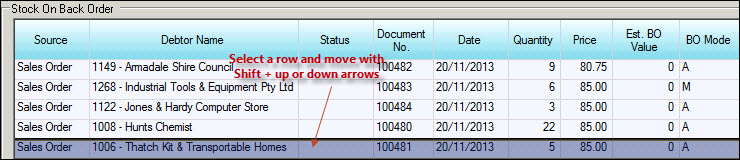
Back order requirements created by processing of sales orders via the Process Order run or saving a sales order with type 'Active Order' are stored in date order to enable the allocation of stock on a First In First Out (FIFO) priority basis when received. The allocation order can be changed at any time prior to Back Order Processing being run. The back order records can also be split as many times as needed to provide flexibility with changing the priorities. The login user name and date are recorded automatically to keep track of the allocation movements. Stock placed on back order by a back to back sales order is EXCLUDED from this process.
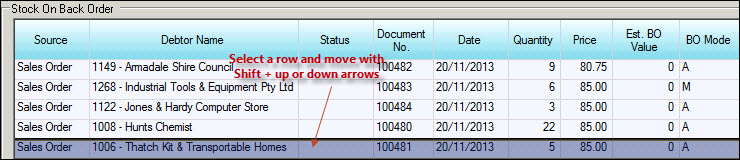
The Back Order Allocations form can be accessed in one of three ways:
 Back Order Allocations; or
Back Order Allocations; or
 Maintenance
Maintenance
 Order
Order
 On Back Order and double click right mouse button over Quantity
On Back Order and double click right mouse button over Quantity Maintenance
Maintenance
 Customer Activities
Customer Activities  Back Orders and double right mouse click over Quantity
Back Orders and double right mouse click over Quantity
 Steps
Steps
| 1. | Inventory
 Back Orders
Back Orders  Allocations Allocations
|
| 2. | Click New |
| 3. | Part No. - select from automatically displayed search window |
| 4. | Stock on Back Order - details of current sales orders with outstanding stock requests where the status of the order is Processed for Invoice orders and Processed or Unprocesed for Active orders |
| 5. | Notes - reason for change in priority |
| 6. | Stock Currently on Order - information about current undelivered stock requests |
| 7. | Save record |
 Once the form is saved, no editing is permitted.
Create a new record to change the allocation priority.
Once the form is saved, no editing is permitted.
Create a new record to change the allocation priority.
Copyright © 2012 Jiwa Financials. All rights reserved.